Our 2019 Recap of Minecraft: Education Edition

2019 was an incredible year for Minecraft: Education Edition and our global community!
We launched two major updates based on your invaluable feedback, welcomed thousands of educators new to Minecraft, and introduced new lessons with partners like World Wildlife Fund, NASA, and Code.org. Our team expanded, and so did our collective impact as we launched Minecraft: Education Edition in China and supported projects in places like New Zealand, Argentina, Wales, and Japan. We joined Microsoft Education at events that engaged educators around the world, from BETT and ISTE to SXSW and CSTA, and we rolled out new programs and features to ensure Minecraft: Education Edition helps educators reach students of all learning styles.
Here are a few of the highlights to help you look back over the previous year and get inspired for the next one!
Teach STEM across the curriculum with new Minecraft lessons and worlds
- We teamed up with the World Wildlife Fund and Naturebytes to create our Biodiversity curriculum. These free resources are empowering students to think about sustainability and examine their impact on the planet. Access the “Extinction!” world in the in-game Library or download it from the website.
- We worked with NASA to develop a build challenge where students explore the International Space Station in Minecraft: Education Edition. Check out the world for some serious science inspiration!
- To help educators link Minecraft to math teaching, we developed math lessons and Standards Alignment Guides for Common Core Math. These guides provide educators with lessons and guidance that correspond with their curriculum. Access the resources for grade 3, grade 4, and grade 5.
- The Minecraft Hour of Code introduces coding and artificial intelligence in a lesson inspired by Microsoft’s AI for Earth initiative. Write code to prevent forest fires! The Hour of Code is available as a free demo for anyone on a Windows device, Mac, or iPad: aka.ms/minecrafthourofcode
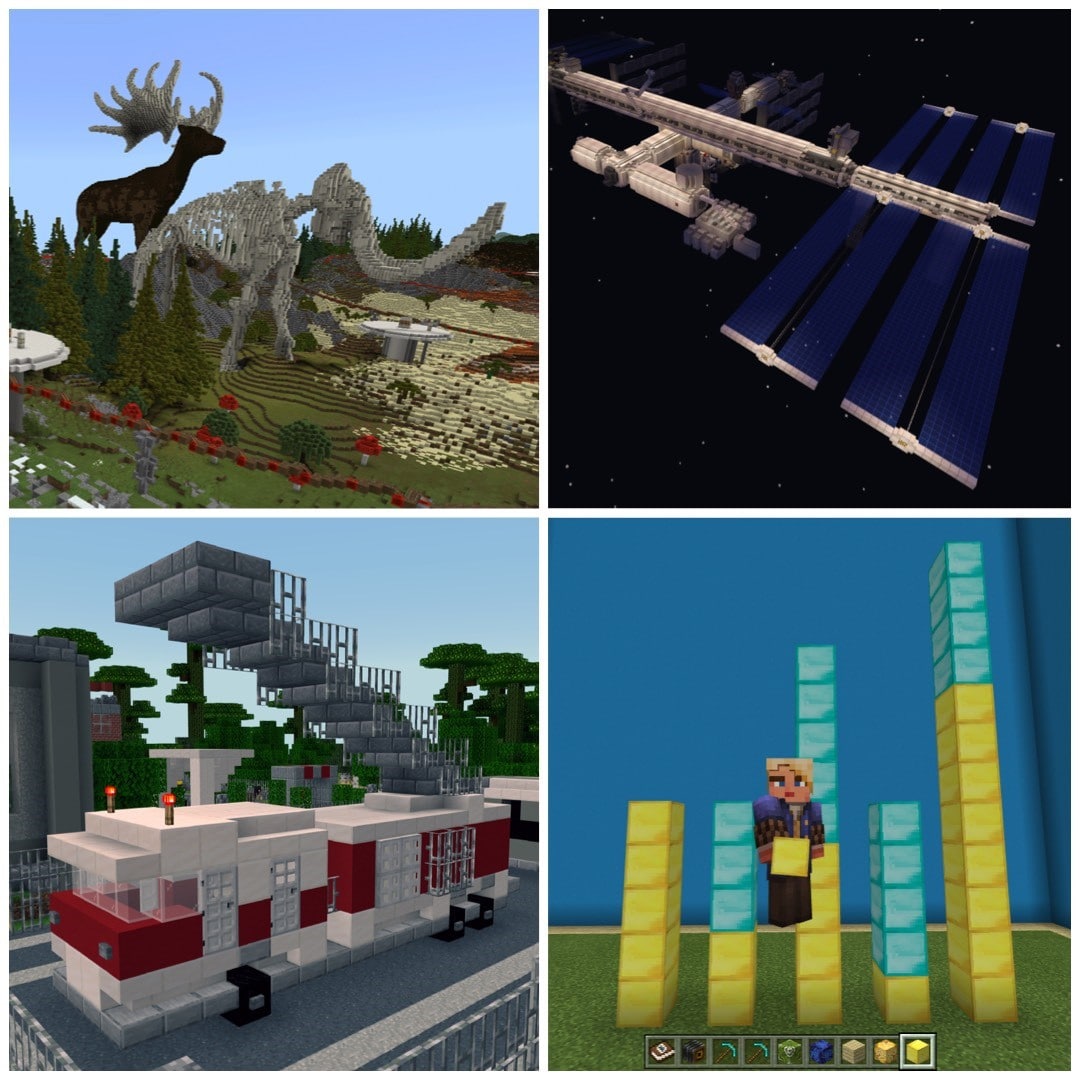
Immersive Reader, Library, and Join Codes Improve Classroom Experience
- The Back to School Update in August brought important new features to Minecraft: Education Edition, including improved multiplayer, single sign-on, and Immersive Reader. Explore how Minecraft supports an inclusive classroom!
- The Library Update in November made it easier to find lessons, worlds, tutorials, and build challenges, all without leaving Minecraft: Education Edition. Discover more than 100 lessons in-game, across subjects.
Inspiring stories from schools using Minecraft around the world
- We worked with EdSurge on this Guide to Game-Based Learning, which features stories from educators and game designers about how Minecraft supports special education and social-emotional learning, sparks creativity, and inspires classroom innovation.
- Charlotte-Mecklenburg Schools in North Carolina have been using Minecraft Education Edition to teach subjects across the curriculum in creative ways, from visualizing math to reimagining life in colonial America. Read their story!
- At the San Juan Math, Science, and Technology Center in Puerto Rico, Minecraft’s chemistry resources are paving the way for a new level of engagement with students. Learn how this school is creating challenging science experiences.
- Starting as a small pilot at Cherokee County School District in Georgia, Minecraft has spread to classrooms at every grade level. Watch this video to follow their experience and see what’s possible for your school:
Community projects highlighted the creative power of Minecraft
- Mini Melbourne invited students in Australia to see their city in a new light by exploring it in Minecraft: Education Edition. This world is available to students everywhere.
- In Japan, students competed to rebuild infrastructure destroyed after the 2011 earthquake with a focus on sustainability. Learn about the contest and the winning projects here.
- The city of Exeter in the UK hosted a Minecraft design challenge that asked students to imagine their city in 2025 and tackle sustainability, energy, and transit challenges.
- New Zealand parent and game designer Whetu Paitai created a world to help teach students about Maori culture and language. Discover Nga Motu: The Islands.
- Benjamin Kelly, an educator from Canada, helmed the Sustainability Shuffle, a multi-year project involving classrooms around the world who collaborate on solutions that address the UN’s Sustainable Development Goals. He joined us onstage at Minecon Live to talk about the project. Watch the whole event here.
These were just a few of our favorite moments from 2019. We were equally thrilled to see our online community more than double across Twitter, Facebook, Pinterest, Flipgrid, Teams, and YouTube. Teachers around the world are sharing their own stories, supporting newcomers to Minecraft, and seeing the power of game-based learning come to life in their classrooms!
As we close out our third year of Minecraft: Education Edition, we are ever grateful to the educators who continuously seek ways to brighten your classroom, unleash your students’ brilliance and creativity, and improve your own teaching practice. Thank you, and we’ll see you next year!
Minecraft was just one part of this year’s edtech innovation. Head to the Microsoft Education Blog to explore educators’ favorite resources from the year and learn about the exciting ways they’re being used. If you’re inspired to get started with Minecraft: Education Edition in the new year, head to aka.ms/meegetstarted


