A World of Internet Safety in Croatia

The Microsoft team in Croatia recently hosted a competition for Safer Internet Day, featuring a Minecraft: Education Edition world tailored to teaching online etiquette, safety, and digital citizenship. Read about the event and the Internet Safety World they used to teach students how to keep themselves secure online.
Croatia recognizes the importance of internet safety, not only as a part of the informatics curriculum but also as an essential cross-curricular topic that can be implemented within a wide range of other subjects. After long discussions, brainstorming, and consultation with our partners at Digital School Slovenia, along with informatics teachers who provided guidance and highlighted the most critical content, the team was able to create a comprehensive world in Minecraft: Education Edition that’s aligned with the Croatian curricula of internet safety.
The Internet Safety World provided an immersive experience for students, opened the door to implementing Minecraft: Education Edition in a variety of other subjects, and gave Croatian educators a platform for teaching internet safety in an engaging environment. The goal was to create a world that would be fun to play, easy to understand, and teach students about the dangers that lurk on the internet.

The Internet Safety World focuses on different topics such as privacy and personal data, digital footprints, copyright, cyberbullying, polite behavior online, and much more. It’s divided into four stages, and the content is differentiated by age groups, from 6–8, 8–10, 10–12, and 12–14 so every student can access age-appropriate curriculum.
To mark the launch of the world and present it to students for the first time, the Croatian Microsoft Showcase School, Primary School Popovača, hosted a virtual competition with schools throughout the country. The competition was held on Safer Internet Day, and hundreds of excited students from all the major cities in Croatia competed to see who would complete a level of the world sooner.

The students competed in the Viruses and Identity Theft level, where they had to progress through a series of questions and choices designed to test their knowledge of how to keep their identity safe online. Throughout the level, students met several non-player characters (NPCs) in a variety of areas, who prompted them with information that was pertinent to each internet safety issue.
One of the areas featured challenges focused on protecting your personal information. Each challenge displayed a board with a question and three possible answers. Under each answer was a lever that the student would pull to make their choice. The players received a reward for each answer based on how safe their response might keep them as they navigate the internet.
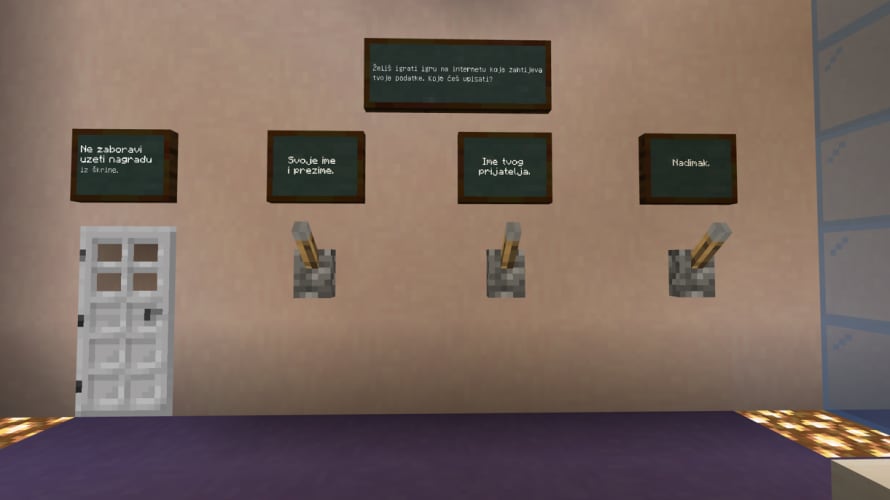
The first question was, “You want to play an online game that asks you to enter your name. What do you write?” There were three possible answers: your own full name, your friend’s name, or a nickname. After choosing their response, the player collected a piece of armor in the chest to their left, then headed through a door to face the next challenge.
Players who chose the first, least secure option only received leather armor, while the second option granted them iron armor. The third and best option—providing a nickname online—meant that the students earned diamond armor, the best defence in the game! As the students progressed, they would assemble a full suit of armor, one piece at a time, including a helmet, breastplate, greaves, and boots, building and demonstrating their knowledge of internet safety along the way. It was a powerful way for students to work through challenging issues using the familiar mechanics of Minecraft.
When students completed all the challenges, in-game fireworks would signal their accomplishment, and the team who finished first had to send a screenshot to the Microsoft Teams group to announce that they’d completed the lesson.
There was excitement and laughs throughout this creative learning process, and the world got students’ attention from the moment they started the game. They could decide whether they’d play in groups or individually, and they chose to work together, delegating roles, brainstorming, and strategizing their next moves. This gave the Microsoft team immediate feedback about how Minecraft: Education Edition tackles the future-ready skills that are so important.
An hour after everything finished, students begged the teachers to stay in class and pass all the other levels—even in higher age groups!
So what’s next? The team in Croatia is joining with the Microsoft Innovative Educator Expert community to help create a methodological notebook on how to incorporate the Internet Safety World into cross-curricular applications and utilize the game in a variety of subjects throughout the primary school. Meanwhile, they’re readying content about how to leverage this world and preparing to publish it through the Microsoft Educator Center along with localized tutorials. They’re also educating teachers on how to use Minecraft in their classrooms. Safer Internet Day is only the first step in an exciting journey toward digital citizenship and game-based learning with Minecraft!

There’s a library of Minecraft: Education Edition lessons that you can search by keyword, subject, and age group. Find activities for your classroom! To explore online safety and courtesy with your students, check out the Digital Citizenship lesson, part of our Social Emotional Learning Content Pack. Learn how you can get started with Minecraft: Education Edition at education.minecraft.net.


