Back to School Update Now Available for All Users

We are excited to bring you the Back to School Update for Minecraft: Education Edition, now available for all users. The update was first announced at ISTE, and over the past month we ran a beta program to collect feedback from thousands of educators across our global community. This new set of features further supports student-centered learning and improves the in-game experience, just in time for many of you to return to the classroom!
We have integrated Immersive Reader, added a Single Sign On (SSO) option for one-click authentication, improved the user interface and multiplayer experience with join codes, and more. These features are available for download on all Minecraft: Education Edition supported platforms (Windows, macOS, and iPad).
Windows and iPad users will receive an automatic update at the next login. MacOS users will have to reinstall Minecraft: Education Edition to access the updated version (remember to back up your worlds). If you have any issues, please fill out our product feedback form.
Here is a summary of what the Back to School Update brings to Minecraft: Education Edition:
Immersive Reader
Immersive Reader is now integrated into Minecraft: Education Edition to support reading and translating in-game text, such as NPC dialogue and boards. The tool offers formatting options for students with learning differences such as dyslexia, and a Picture Dictionary with Minecraft-specific imagery such as ‘Creeper’ and ‘Mooshroom’.
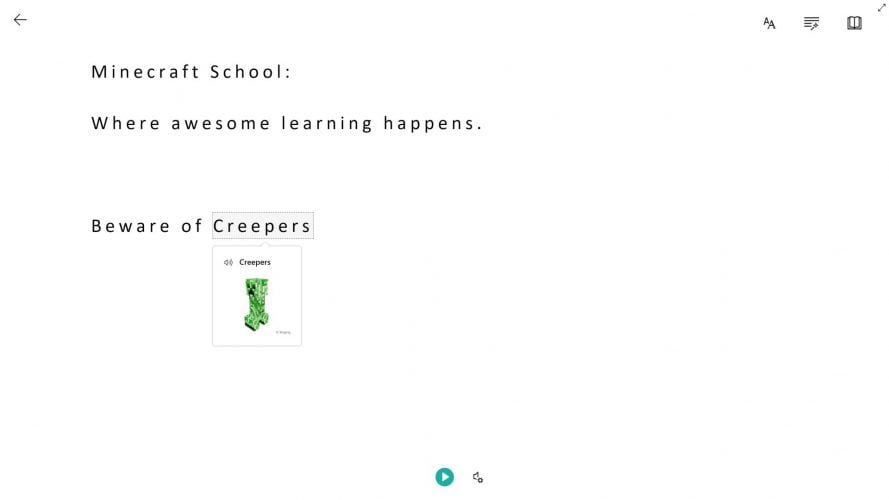
Improved multiplayer
Students can now invite others to join their Minecraft world using fun join codes. Students must be invited to participate in a multiplayer world, promoting digital citizenship and a smoother user experience. We’ve also made it easier to set and change permissions for how others join your world. Invite others to join as a Visitor or give them full Member permissions to build and create together. Learn how to use multiplayer in our Help Center.
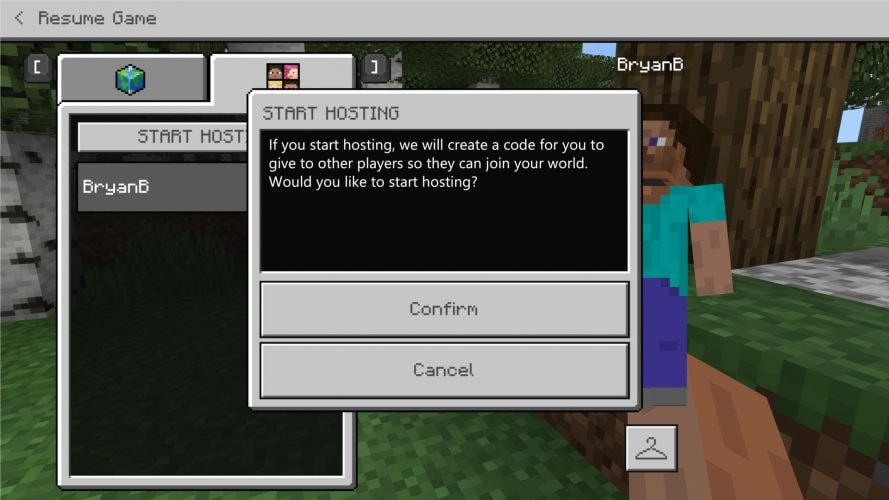
Single Sign On (SSO)
Users can choose to be automatically logged in based on their credentials, and also sign out at any time and sign in as a different user as needed.

Site Map Updates
A more visual site map helps educators and students find Minecraft worlds in the Library, or navigate to their in-progress worlds.
Share Link to Library Content
We’ve also made it easier to assign or share a link to worlds from within your Learning Management System (LMS).
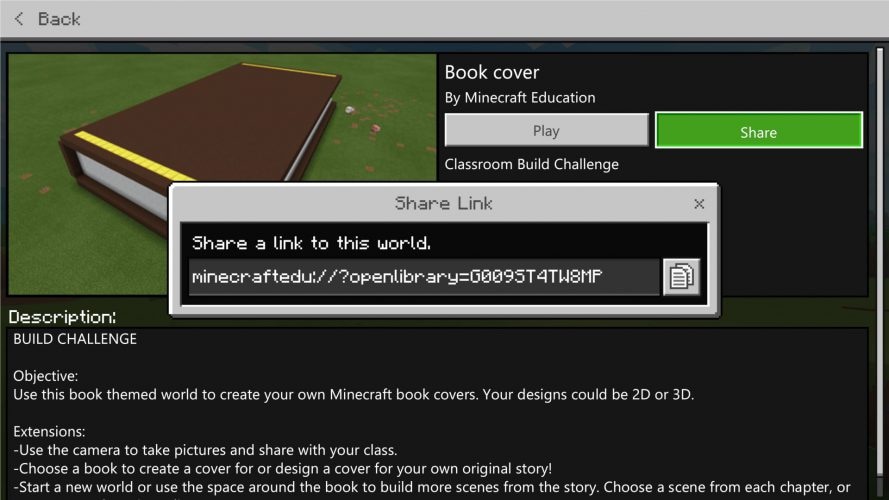
Export as PDF
Students can now use the export function in the Book & Quill tool to save their work as a PDF. This new feature supports formative assessment, in addition to helping students document and share their work. Learn how to use helpful items like the Camera, Portfolio, and Book & Quill here.
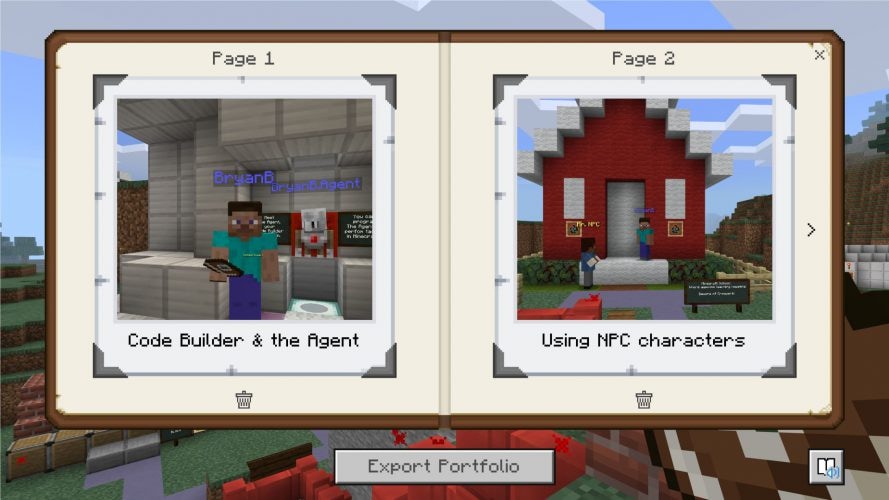
As always, we welcome your continued feedback and would love to hear how you’re using these new features in your classroom! Join our community to earn badges, and stay tuned for updates by following us on Twitter, Facebook, Pinterest, YouTube, and signing up for our monthly newsletter.



