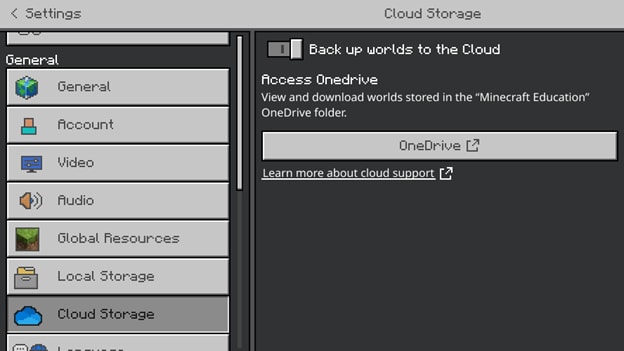The 1.21 Cloud Update is here!
23 Jul 2024

Oh, happy day! The Cloud Update is now available for Minecraft Education. Students and teachers can backup worlds to OneDrive, explore all the exciting new blocks, biomes, and mobs from the recent Tricky Trials release, and enjoy other improvements to gameplay and performance. Here’s a summary of the Cloud Update and information on how to update your devices.