Discover an Amazing Array of Computer Science Resources in our Newly Updated Subject Kit

With the arrival of our new Hour of Code: A Minecraft Tale of Two Villages, it’s the perfect time to start exploring computer science with your students. Running an Hour of Code during Computer Science Education Week is a great start, but where do you go from there? We’re excited to announce that we’ve updated our Computer Science Subject Kit with more than 150 hours of learning content that will help students progress from their first lines of block-based code to more advanced functions across a variety of programming languages.
We’ve assembled this content into some exciting collections, each with its own unique activities that will help your learners progress through computer science. We recognize that educators might also be starting from square one. Don’t let that stop you! This free online learning path on the Microsoft Educator Center can help you build your instructional knowledge base. With just a little bit of basic knowledge, you’ll be able to start down the path to coding. You can also download our Computer Science Educator Guide for more information about these activities and to see how they align to various curricular standards. Once you’re ready, the infographic below will provide you with an easy-to-follow overview for guiding students along their computer science journey. Find each and every one of these activities and collections in the Computer Science Subject Kit.
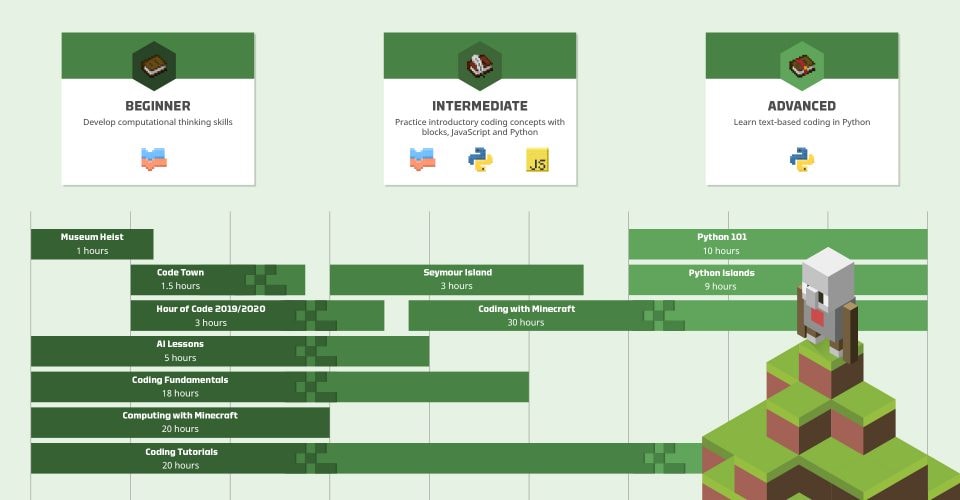
Setting out: Developing computational thinking skills with block-based coding
For your very first steps, check out the new Hour of Code: A Minecraft Tale of Two Villages, and adventure in empathy and inclusion. For centuries, the Villagers and Illagers shared the same space but never interacted with each other. Use the power of code to bring the two villages together. Players will experience empathy for their neighbors, learn about cooperation and inclusion, and embrace diversity while taking their first steps into computer science. Because this lesson is login-free, it’s a great way to try coding in Minecraft for the first time!
Once you’ve completed the Hour of Code, we recommend starting into the Computing with Minecraft curriculum. This learning path will teach students to create loops, debug code, build structures, and create their own animations in block-based coding with 20 hours of instruction based on CSTA standards.
There are some fantastic one-off opportunities for learning as well. Museum Heist is an exciting adventure inspired by Wonder Woman 1984. A priceless painting has been stolen from a Minecraft museum! Luckily, Wonder Woman is on the scene. Students join forces with the world’s greatest warrior as they solve MakeCode coding puzzles and explore game design concepts to navigate the museum and recover the missing painting.
In Code Town, the village mural has gone missing. It was constructed of 9 puzzle pieces that are now scattered throughout the village. Students need to use their coding skills to retrieve the puzzle pieces, bring them back, and place them in the frames to restore the mural.

Next steps: Practicing introductory coding concepts with blocks, JavaScript, and Python
Once your students have taken their first steps, there are lots of options for progressing deeper into computer science. The next destinations are still accessible to beginners, but they progress into intermediate coding concepts.
In our brand-new AI lessons created in collaboration with Microsoft AI for Earth, Students utilize the power of artificial intelligence in a range of exciting real-world scenarios, such as helping people in remote areas, preservation of wildlife and ecosystems, and research on climate change. Five easy, self-guided tutorials allow students to experience the conceptual development of AI in a series of steps, including the collection of data, dataset creation, AI deployment and analyzing results.
For a longer journey, Coding FUNdamentals takes students through 18 block-based lessons split into 3 streams. Learners begin on a tour of the world’s ecosystems, head into outer space, and wind up on a time-traveling odyssey! These lessons aim to showcase the coding journey from algorithms, sequencing, and loops to more intermediate concepts like conditionals, operators, events, variables and functions.
If you want to zero in on a specific coding concept, Coding Tutorials is the place to start! Like other intermediate coding content, students will learn how to use loops, sequencing, conditionals, variables, and functions. In these lessons, learners can choose to code in blocks, JavaScript, or Python, which will facilitate intermediate and advanced computer science learning. This content can be keyed to CSTA, ISTE, or National Core Arts standards.
For a one-off intermediate coding adventure, students can journey to Seymour Island. In this lesson, learners find themselves shipwrecked on an island where a town is in need of some intrepid problem-solvers. They’ll be asked to complete 8 tasks using MakeCode Blocks or MakeCode Python. These tasks range from basic Agent movement to conditionals and loops, with students receiving a point on the leaderboard for each task completed. There are even opportunities for collaborative coding!

Continuing the journey: Learning text-based coding and Python
When students are ready to cross the border into some serious coding, there are a few destinations that explore more advanced ideas. We’d recommend starting with the Coding with Minecraft curriculum, which picks up where Computing with Minecraft left off. This content will teach students conditionals, functions, coordinates, and more in block-based coding and JavaScript, and is designed to take around 30 hours of instructional time.
Two sets of Python lessons are your final destinations. First, try Python 101, a ten-lesson progression where students learn to write code while helping out at the fictional CodingMine software development company. This mini-course teaches the absolute basics of Python with the MakeCode code editor and takes students from knowing no syntax to defining functions and creating their own mini-games. Easy, self-guided tutorials allow learners to work at their own pace, including unplugged activities and concept explanations with unique worlds built specifically for this course. Meanwhile, teacher notes guide educators through the instructional process.
Finally, Python Islands helps students write code in Python in our new notebook-style code editor. This mini-course features a six-lesson progression across fantastical islands floating in space that represent different ages of humankind. Students learn the basics of Python and uncover important concepts like syntax, variables, datatypes, conditional statements, iteration, functions, and lists.

If you’ve been looking for a way to start your students on the path to computer science, there’s never been a more robust roadmap for exploring many stages of coding proficiency in Minecraft: Education Edition. The simplest way to embark on this journey is by heading to the Computer Science Subject Kit and looking through the content packs and lesson plans, then diving in! Our Computer Science Educator Guide is also a key resource and can be a handy reference as you make your way through this progression. Get started today and help your students unlock the learning potential of computer science, not just for coding, but for all the ways it empowers computational thinking across the curriculum.
If you’re new to Minecraft: Education Edition and you’re excited about the prospect of teaching computer science with this game-based learning tool, get started at education.minecraft.net/get-started. And don’t forget to give our new Hour of Code: A Minecraft Tale of Two Villages a try!


