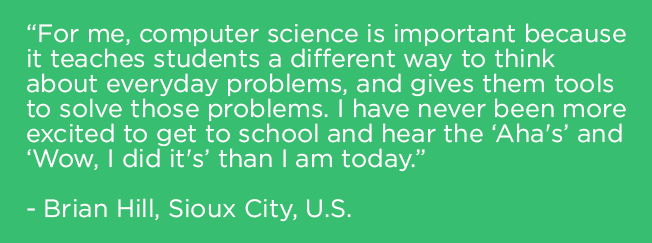Download the Code Builder Update to Learn Coding in Minecraft

We have launched a new update for Minecraft: Education Edition that makes it easier than ever to learn and teach coding in Minecraft. The update is now available for all users on Windows 10, macOS and iPad. All Windows 10 users will receive an automatic update during the next login. MacOS users will have to reinstall Minecraft: Education Edition to access the updated version. The iPad app will automatically update, depending on your settings.
Download the Code Builder Update here, or learn how to obtain a license or free trial here.
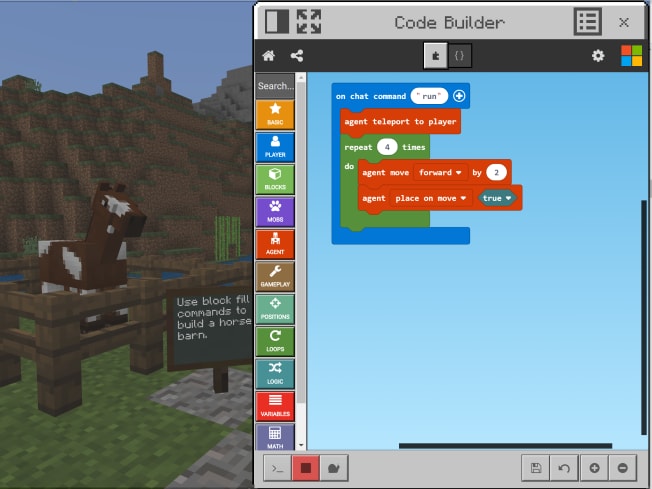
How to Use Code Builder
It is easy to launch Code Builder in this new version of Minecraft: Education Edition. Once you open a world, simply press ‘C’ on the keyboard. If you’re using an iPad or touch device, select the Agent icon at the top of your screen.
You will have the choice of learn-to-code platforms when you open Code Builder. We are excited to continue our partnerships with Microsoft MakeCode and Tynker as we continue to evolve game-based coding with Minecraft. Read about updates to MakeCode here that accompany the Code Builder Update.
The Agent now displays its coordinates as you code. Find your Agent easily using the Agent Spawn Egg to make your lessons even more efficient. You can also target your Agent via commands and remove agents from the world (using the slash command /remove).
The Code Connection companion application is no longer necessary with this update to in-game coding with Minecraft: Education Edition. For support on using Code Builder, visit the Help Center.
Here is a video demonstrating how to launch and use Code Builder to add dolphin to a giant aquarium:
What else is part of the Code Builder Update?
- The Library Beta: We’re shipping a beta version of the Library, a new feature that allows players to view and download worlds in-game without having to leave Minecraft and go to our website. You will see a new ‘Library’ button on your home screen and a list of dynamically generated templates in your list of available templates when creating a new world. We also added the ability to ‘deep link’ to content in the Library from outside the game, for example, here is a deep link to the Chemistry Tutorial world.
- On-screen Control Guide: We know that, for some educators, using Minecraft: Education Edition is a new experience, and it can be challenging to get use to the game controls. Educators will now have a control guide directly on screen to get you up and running in a Minecraft world. These controls will update depending on how you use the game, and you can turn them off in the settings menu once you’re comfortable using the controls.
- Educator Resources: We also added an Educator Resources button on the home screen (which will show up for teacher tenants only) that connects users with professional development, training, lessons and community content on our website. In addition, if you are a new user or introducing Minecraft: Education Edition to your students, now you can find Education content in the game’s How to Play menu.
Learn to code with Minecraft
Use Code Builder to introduce computer science to your students, or to explore the subject yourself. Minecraft Education offers professional development, tutorials and free lessons for all educators – no matter what your experience level. Download the Code Builder update today.
Here are some tips to get started coding with Minecraft: Education Edition:
- If you are looking for an easy lesson in which to practice your coding skills in Minecraft, download this giant aquarium world. Students will have fun using commands in Code Builder to decorate and populate their aquarium with marine creatures.
- Check out these standards-aligned lessons across subjects and learn how to apply computer science throughout your curriculum, whether you teach geology, math or chemistry.
- Explore Building Blocks of Code, a free set of courses empowering educators to bring computational thinking to their classrooms and explore the open world only Minecraft can bring.
- Just starting your coding journey? Try Hour of Code! Nearly 100 million Minecraft Hour of Code sessions have been completed, and this year we launched the fourth Hour of Code tutorial. Learn more about the Voyage Aquatic and plan an Hour of Code in your school this Computer Science Education Week.

What educators are saying about the new Code Builder
“I use Minecraft to teach the basic about coding with MakeCode. The students are 10-12 years old and during the time they learn how to code they also discover how a computer works. I think it is important for our students to develop computational skills, because they are going to need it in the future.” – Leticia Ahumada, Spain
“I have students who only use text-based coding and others who struggle with the computational thinking aspect and use the tutorials. I love it because students are engaged, they’re learning and (most importantly) they share their experience with others. ‘Please come try my program’ is a frequent comment uttered in our coding period.” – James Wood, U.S.
“Code Builder can be taught by teachers that might not have advanced coding skills themselves. Being able to work in a 3D environment is exciting. I love seeing the looks on the faces of my students and there never seems to be any problem with engagement. It helps develop resilience and determination when faced with failure. Great Growth Mindset teaching.” – Michael Clemens, New Zealand
“Right now, 2 middle schools in my district are using the Code Builder and/or the CS curriculum from MEE to teach 6th, 7th, and 8th graders programming. I foresee this being a great way for students to have a wonderful background knowledge in Javascript as they enter high school.” – Trish Cloud, U.S.
Visit aka.ms/download to get the Code Builder Update for Minecraft: Education Edition, and go to aka.ms/hoc2018 for resources to help you teach computer science with Minecraft.