Immersing students in Mini Melbourne

Mini Melbourne is collaborative project between the Department of Education and Training (DET) and the Metro Tunnel Project to build a virtual city of Melbourne in Minecraft: Education Edition (M:EE), and a series of accompanying Metro Tunnel Education Program resources.
The first of these is the highly immersive and authentic Archaeology Adventure, a world where students become virtual archaeologists working at the Metro Tunnel dig site in Swanston Street.
Everyone working on the project was also really excited to make Mini Melbourne available to millions of Minecraft users around the world by releasing it for Java, Bedrock and Education Edition. This multi-platform release was a top priority of the team, as we wanted to encourage global community engagement and this is one thing that we feel makes this whole project unique.
While Minecraft is owned by Microsoft, Mini Melbourne and its accompanying resources were independently created by DET and the Metro Tunnel Project – a team of people with a variety of experiences and skill sets.
Our first step was translating the 3D data of the area we were going to build into a usable format to bring into Minecraft. We then stitched the model together from this data to create the basic city structure in Minecraft … only it was completely made of stone, so while it was structurally correct it didn’t look very authentic.
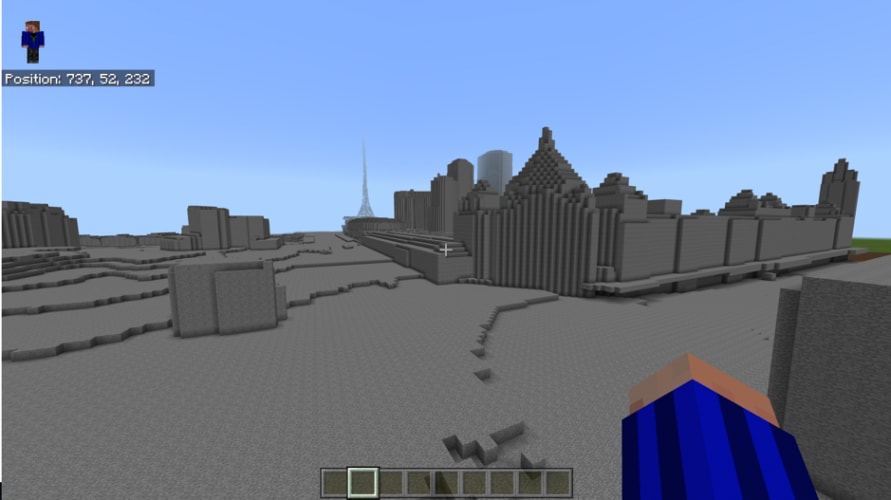
We completed some ‘rough’ detail work before employing a team of professional Minecraft world builders, Shapescape, to complete the detail that makes Mini Melbourne look as amazing as it does.

This allowed the project team to focus more on the educational aspects of the project, notably the Archaeology Adventure. We wanted to make the adventure an immersive experience for M:EE – allowing students to be an archaeologist on the Flinders Square dig site in Melbourne, finding real artifacts that were found on those sites – while keeping it as simple as possible for teachers to manage such a complex lesson and world in Minecraft.

Archaeology Adventure is a highly customised, authentic and engaging learning experience for students and teachers to participate in. Students have been known to download the map onto their personal devices and go dig the site(s) out again at home to find all the artefacts.
This particular world has many applications in the classroom, from exploring what it is like to be an archaeologist and the historical significance of sites and finds, to the role of women in society, changes in technology over time and indigenous culture.
Regardless of your physical location and knowledge of Melbourne, the extensive resources and supports around the lesson and world mean students can understand, reflect on and learn about the history of Melbourne, from settlement through to the mid-1900s.
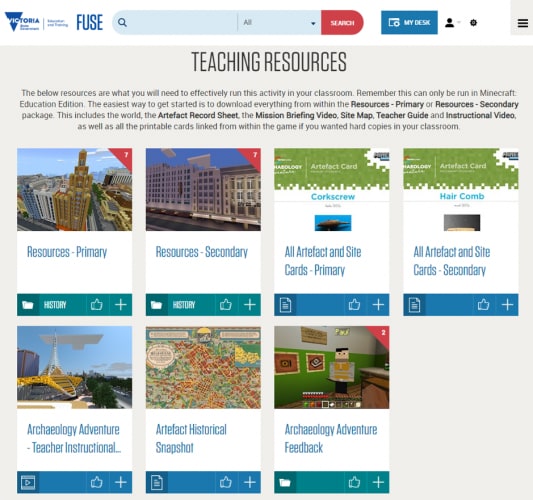
Students are given the task of reflecting on their site’s history and providing evidence and reasoning for their conclusion through a written report to their ‘employer’, the Metro Tunnel Project.
While Archaeology Adventure is an incredible immersive and authentic Minecraft educational resource, the Mini Melbourne world has much broader applications in classrooms around the world.
We currently have a list of suggested activities for teachers and students to complete within the world and, over time, will add to this list and formalise these suggestions into fully supported lesson plans. We also have plans to expand the map to include more of the city and more of what makes Melbourne special.
Right now in Mini Melbourne you can:
- Perform a scavenger hunt: Students explore the Mini Melbourne world, looking for specific items or builds and recording what they find, and answering questions about each item or building. Full lesson plan is available here.
- Plan guided tours: Student plan a tour (guided, audio, helicopter) through the Mini Melbourne world. As the tour progresses they must share interesting facts and information about the key sites, buildings and spaces on their tour.
- Draw maps of the city: Students sketch maps to help them find their way around the city. They must note, using a key, all the key points of interest.
- Examine the scale of the city build: Using the coordinate system in Mini Melbourne and the measure tool in Google maps, students calculate the scale of the Mini Melbourne world. They can also examine the Eureka Tower to determine whether the tallest building in Melbourne is as it should be. Full lesson plan is available here.
- Look at Melbourne from a visitor’s perspective: Students write a narrative piece sharing their day as a visitor to Mini Melbourne. Starting at Flinders Street Station, where do they go, what do they see?
- Hunt for buildings of historical, architectural, artistic or cultural significance: Students search the Mini Melbourne streets for iconic buildings, statues or sites. They then research why they are significant and write a summary piece on their chosen find.
- Repaint the street art in Hosier Lane: Students visit Hosier Lane in Mini Melbourne, and via Google Maps Street View, compare the two, and then ‘street art’ Hosier Lane as a class.
- Revamp a significant space: Students choose a space in Mini Melbourne that they would like to change and write a small submission to Melbourne City Council outlining why it should change, and how. Put each submission to a vote within the class and the submission that wins is built by the class.
- Rebuild significant laneways and arcades: There are many, as yet, unfinished laneways and arcades. Students use Google Maps (or an on-site visit and photography if near enough) as a basis to rebuild these sites and submit them for inclusion in future updates of the Mini Melbourne world.
- Geocache in the virtual world: Students hide treasure(s) around Mini Melbourne and write a treasure map or set of clues for others to use to try and uncover the treasure.
- Perform a show or musical piece: There are many theatres and performance spaces in Mini Melbourne, many undecorated. Students prepare an in-game production to perform as a class in their chosen theatre or performance space. The space may need to be ‘decorated’ first, through research. Federation Square or the Botanical Gardens are ideal places for an outdoor performance to take place.
As you can see, this list covers curriculum areas like Art and Design, History and Culture, Language Arts and Math. There are many more lessons that can be completed in this authentic build of Melbourne, including Computer Science and Science, and some of these will be added to the suggested activities list in the coming weeks and months.
If you want to know more about the development of both the Mini Melbourne world and Archaeology Adventure, feel free to explore the development blog series where the process is being shared from start to end in an effort to support others in creating authentic builds and immersive lessons. You can also join the Minecraft Education Discord channel to chat further to community experts around all things Minecraft in education.
Stephen Elford is the Digital Learning Coach for the Department of Education and Training Victoria and the Minecraft Technical Lead for Mini Melbourne and its Archaeology Adventure.


