Remote Learning Month: Resources and Connections with Global Minecraft Educators

Since March of this year, we’ve been hearing from our global community about the shift to remote and hybrid education models at schools around the world. As part of this transition, a few things have been at the top of educators’ minds:
- 69% of teachers are conducting fully remote or hybrid teaching, so tools and techniques for effective out-of-classroom instruction are crucial.
- Educators are intent on bringing a strong social emotional element and interactivity to remote classrooms. Feedback has focused on relevant and personalized content with less talking, more doing.
With these needs in mind, 2,000 educators signed up to join our month-long online learning series. These virtual events were an opportunity to connect with experts and fellow educators, and earn a special remote learning badge for Minecraft: Education Edition. During the series, we invited Global Minecraft Mentors to join us and help teachers understand the fundamental question: How can I teach a lesson or conduct a class project using Minecraft during remote learning?
We kicked off the series with a Remote Learning Roundtable discussion on hot topics in educational technology, with Mentors and Certified Teachers Felisa Ford, Angela Schaerer, Sandra Logan, James Protheroe, Barri Mock, Laurie Boyer, Rob Burke, Nathan Richards, Anne Skurnick, Erik Leitner, and Mark Lesiuk. As the conversation progressed, three primary models of remote instruction emerged.
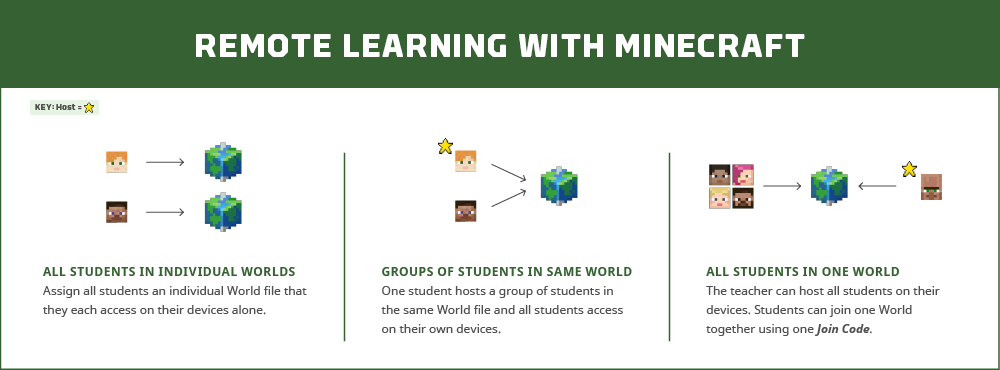
Starting with Individual Assignments
Individual projects are an easy way to start teaching remotely, especially assigning a challenge to students on an individual basis.
The New York City Department of Education’s Director of Technology and Engineering Nancy Woods and Laura Winter, Director of STEM and Special Projects, shared how they took individual student assignments in Minecraft to a whole new level: “It was perfect timing to get the word out to teachers about the value of Minecraft: Education Edition while providing a student-centered activity or challenge for the district during remote learning. Our goal was to provide students with an engaging activity and to pilot a city-wide challenge using Minecraft and Flipgrid to collect student submissions.”
Using the Minecraft Challenge Toolkit, they created a landing webpage and kick-off video to help students get started on the Public Space Challenge. The district sent an announcement email to teachers and principals to spread the word and offered webinars to help teachers learn how to use Minecraft: Education Edition. They also created a Team for any interested teachers and shared the rubric. When it came time to submit, they used Flipgrid as their repositories, using screen captures with voiceover and setting the security to allow only district email submissions.
“We had a rubric for the challenge and included the link on the Flipgrid—you can attach up to nine documents per topic—so that students had all they needed in one place,” Nancy explained. “Since we had close to 1600 entries, we were able to extract the submissions with links to the videos and share among a team of reviewers. They could each access the link to the video submission and enter their scores directly into the spreadsheet since we added the three elements of the rubric to the Flipgrid topic itself.“
Check out the amazing submissions here!
Add in Some Collaboration: Build and Pass
Nathan Richards and Rob Burke, Global Minecraft Mentors from Brisbane Catholic Education, showed us how you can begin to add some collaboration with their BCE Minecraft Competition. Ben Kelly shared the Sustainability Shuffle with teachers, highlighting how you can encourage global collaboration by having students add to a world, export it, and send it on to another student, who can then add to the original creation. Anne Skurnick told the session how a book cover challenge could be added upon by asking students to build and pass it along.
Level Up: Multiplayer for Remote Learning
Once you’re confident in assigning an individual project to students, you might be ready to host a Multiplayer game. This kind of learning could look like one student hosting their teammates by providing a join code. Or, if you have under 30 students, have them all join you in one world that you host. This kind of play lends itself nicely to collaborative building in an eSports challenge.
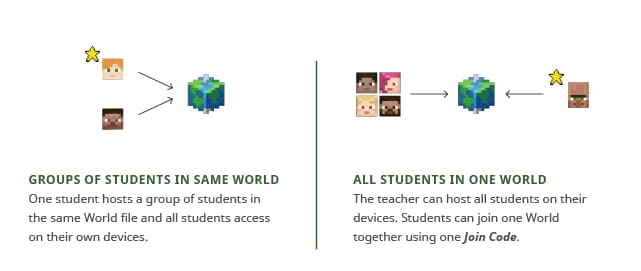
Microsoft’s own Stephen Reid spent an entire week during Remote Learning Month taking teachers through the basics of setting up and hosting a Multiplayer game, including a few technical settings if you’re hosting out of your school’s network—a common process when you’re teaching remotely. Our teachers even took this chance to become the students and take part in a challenge with one another. Check out the esports content for Minecraft: Education Edition, including seven playable worlds and an esports guide by Immersive Minds.

Are you interested in earning your Remote Learning Badge? Be sure to sign up here and we’ll send you more details about how to build your skills with Minecraft: Education Edition. You can also check out our helpful Distance Learning Toolkit.
You might be interested in meeting one-to-one with a Global Minecraft Mentor to help you walk through your first Remote Learning lesson with Minecraft. Sign up here and you’ll receive an invite to meet with one of these amazing education leaders next month in one of our Mentor Meetups.
We’re grateful to everyone who came out to learn along with us, and we hope to see you at our next online learning series! For now, you can view all the sessions from Remote Learning Month on-demand here. If you’re new to Minecraft: Education Edition, start your journey toward game-based learning in or out of the classroom at education.minecraft.net/get-started.


