The Library Update is Now Available for Minecraft: Education Edition

Introducing the Library Update – now available for all users! We have been listening to educators’ requests to bring more learning content into Minecraft: Education Edition, so we are excited to make that happen. This update to the in-game Library makes it easier for educators and learners to discover lessons, training, build challenges, and worlds — all without leaving the game!
Here’s how it works:
Previously, teachers would have to leave the Minecraft game environment and download lesson material from our website. Now, when you click ‘View Library,’ a new interface will pop up.

From here, you can choose a category: lessons, monthly build challenges, biomes and worlds, or training material to help you grow your teaching practice with Minecraft: Education Edition. Click into one of these categories, and you’ll enter a library with the kind of content you‘re looking for. From here, you can choose a category: lessons, monthly build challenges, biomes and worlds, or training material to help you grow your teaching practice with Minecraft: Education Edition. Click into one of these categories, and you’ll enter a library with the kind of content you’re looking for.
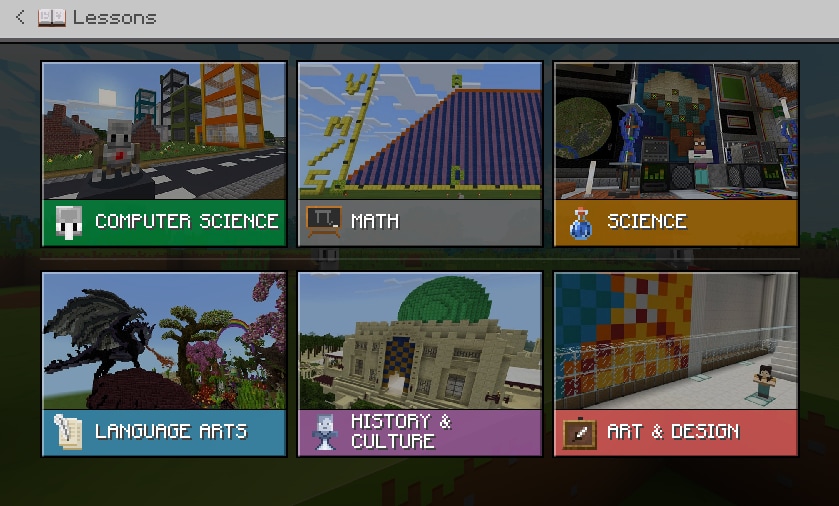
Click a subject area, and then explore the lessons available, each accompanied by a special Minecraft world. Lesson plans, learning objectives, standards, and more are available to read on the lesson screen. Click a subject area, and then explore the lessons available, each accompanied by a special Minecraft world. Lesson plans, learning objectives, standards, and more are available to read on the lesson screen.
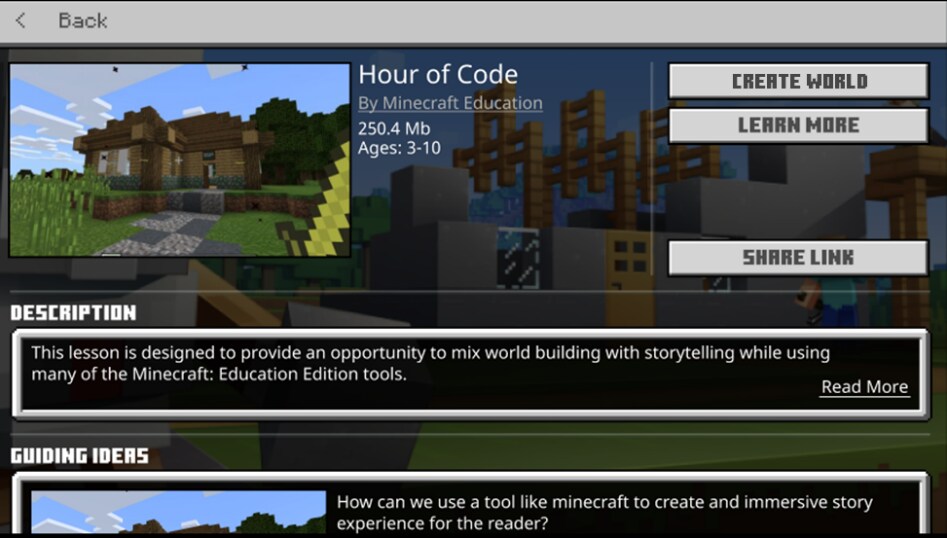
We’re excited that the new experience will make finding lessons and teaching material even easier and more seamless than before! But don’t worry: you’ll still be able to search for lessons and content on our website as well. Why not give the new library a try right now?
If you’re new to Minecraft, you can download the Library Update (which includes the new Hour of Code lesson!) at aka.ms/download.
If you already have Minecraft: Education Edition, make sure you’ve updated to the latest version, then start exploring. As a special bonus, if you head to the Computer Science category in the lessons section, you’ll see the brand new, in-game Hour of Code tutorial!
We’ll be adding new material all the time, so keep exploring the library and looking for new lessons to inspire your students. For further instructions on how to use this new tool, check out our support site. If you’re new to Minecraft: Education Edition and want to get started, head to education.minecraft.net and begin your journey today.


