The Why and How of Building a Full Coding Curriculum Using Minecraft: Education Edition
15 Jul 2021

We hear a lot lately about the importance of building future ready skills with young learners through game-based learning. These are skills like collaboration, communication, problem-solving, critical thinking, and creativity. Clearly powerful tools for any student to bring into their learning experience, and later in their career.
But where do we begin to nurture this as educators, summer camp leaders, or parents? One area that is getting a lot of focus, specifically, is teaching learners of all ages how to code. It truly is the language of our future, and the focus of the story we’ll share with you here from a highly-rated summer camp that’s using Minecraft: Education Edition in their programs.
You can get started with Minecraft at your camp, club, or afterschool program for as little as $12 per learner for an annual license. It’s a great option for educators and families who want to start building those future ready skills with fun, game-based learning this summer. Unleash the power of learning through play!
English Adventures with Cambridge for English Language learning
Sustainability City for activities on renewable energy, forestation, recycling and more!
Explore the principles of equity and meet civil rights champions with Lessons in Good Trouble.
We’ll turn it over now to our friends at Create & Learn to share their story of using Minecraft: Education Edition to teach coding to campers grades 2-5! A huge thanks to Jessie and the team there for putting this all together. Enjoy!
Have you been looking for a highly engaging and powerful platform to teach kids coding? What if it is also based on what kids already love? Well, search no more. Minecraft is one of the most popular games with kids, which makes Minecraft: Education Edition the perfect tool for children to learn programming. Find out what we learned from developing a full coding curriculum for grades 2-5 using the Minecraft: Education Edition’s now available for camps, clubs, and after-school programs. Plus, discover the unique features of Minecraft Education Edition that make learning during class tons of fun!
Founded by high tech experts 3.5 years ago, Create & Learn focuses on Computer Science education for grades K-12. Since 2018, our classes are all taught live online with small groups, and we’ve become the biggest 5-star rated kids coding program on Facebook. With over 25 courses, we cover a wide range of topics including coding, AI, game development, and more.
Kids love Minecraft. So naturally, coding for Minecraft is one of the very first courses we wanted to develop when we first started. We evaluated a dozen platforms for the course. Even at that time, it was evident that Minecraft Education Edition was the clear winner with its smooth integration between its coding component and Minecraft itself. Unfortunately, we are not a K-12 school, hence could not get it for our students. We took the best alternative to create a Minecraft course but were not able to offer it to younger kids due to the complexity of the system.
We never stopped following Minecraft Education Edition though, hoping one day it would open up more. Three year later, as soon as the beta program opened, we jumped right in! So far it has exceeded our expectations in every way.
With two of our excellent curriculum developers - Adrienne and Chris, we were able to start piloting the first session of our Minecraft Education Edition class in just 2 weeks. The whole program will eventually include 12 sessions and it is designed for kids as young as 2nd grade, a grade level that we couldn’t reach in the previous platform.
When teaching coding for kids, it is very important to deliver the top-quality learning, while making it fun and engaging. With Minecraft: Education Edition, we used a combination of structured puzzles and open-ended projects to achieve the goal. The structured puzzles allow students to focus on learning specific new knowledge points while having fun. And the students can be very creative and have a lot of freedom when doing open ended projects. Here’s an example for each from our curriculum!
Example Project 1 - How We Teach Kids Loops

As Chris, one of our curriculum developers and a Minecraft Education Edition expert, said “Minecraft: Education Edition provides so many features such as the agent, NPCs, and MakeCode tutorials that allow me to design worlds with various challenges to introduce new coding concepts to students.”
To teach kids about loops, kids need to code some tasks for the agent to complete. There are some mazes of varying sizes and difficulties. The first maze is trivially simple and can be completed without using a loop but provides the students with an opportunity to spot a repeating pattern for the agent to follow. The subsequent mazes require increasingly more analysis to recognize a pattern that can be used to more efficiently solve the puzzle. For instance, a loop that lets the agent move up and then forward is an efficient way for solving the puzzle.
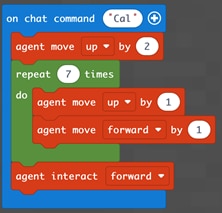
There are hints embedded in the puzzle to assist kids who are independent by nature, but need help before they want to ask the teacher.

After the mazes, we introduce some structures and challenge the students to program the agent to recreate. These challenges involve identifying not just agent movement, but also other actions for the agent to perform repeatedly. Finally, there's an open-ended area for the player to program the agent to build suggested structures and any other ideas the students might imagine using loops. Here the players can use their creativity to explore what else they can do with loops and even try using nested loops to make more impressive creations.
Example Project 2 - An Open Ended Project (Rock, Paper, Scissors)

To introduce new concepts and reinforce ideas from previous lessons while promoting fun and games, one of our projects is for the students to create Rock, Paper, Scissors in Minecraft. Conveniently, there are blocks to represent rock, paper, and scissors in Minecraft. :)
To make the game, the students must analyze the process of a Rock, Paper, Scissors match and figure out how to write the code by separating each part of the game into its own function. The functions will be called back in the order the game operates. This promotes decomposition, abstraction, and critical thinking skills. The students will use the concepts from previous lessons such as variables, loops, and logical comparison while also learning about randomization, nested if statements, else statements, and logical operators to initialize the game, play several rounds against the agent, and announce the winner of the match.
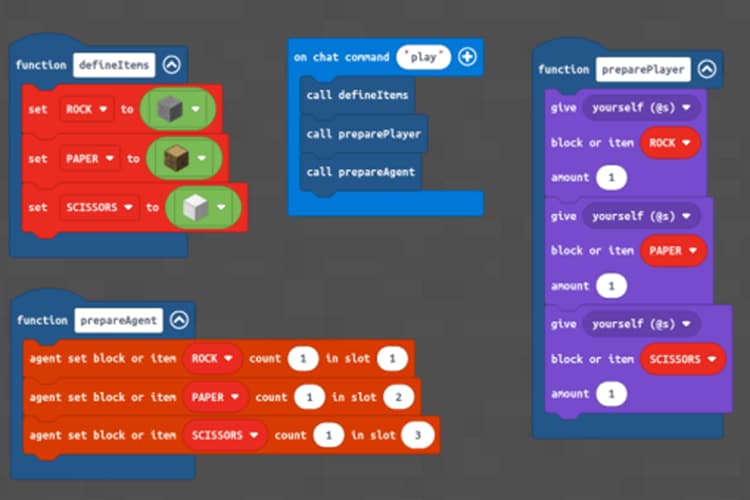
We help students analyze the game, come up with steps for solving problems, and think about how to realize solutions in code, while giving them plenty of ways to take their own approaches in creating the game. The vast possibility of Minecraft also shows pretty clearly these exercises.
“The best part of teaching Minecraft Education Edition is when kids take the coding concepts they've learned and use them in the open-ended projects.” Adrienne, a very experienced STEM teacher and Wyoming STEM teacher of the year said these about the Minecraft Education Edition. “It's amazing to see how the same project is unique when a student gets to choose the blocks, monsters and animals in their projects! Kids get so excited to customize their projects with all the materials and entities Minecraft offers."
More Benefits To Consider About Minecraft Education Edition
Needless to say, the popularity of Minecraft makes Minecraft: Education Edition an attractive tool for teaching programming to children. That’s what led us to it three years ago. Our recent extensive experiences have highlighted some additional benefits that we didn’t consider before.
Powerful Control for Educators
Despite the simplicity on the surface, there is a wealth of features in Minecraft: Education Edition to help promote learning in a focused manner. Permission blocks keep the students from deviating from the lesson plan. NPCs provide guidance and help navigate the students through the lesson. Chalkboards allow for additional information to be communicated as necessary. CodeBuilder tutorials in MakeCode present the students with helpful instructions and limit the coding experience to only what's relevant for the lesson so that new students are not overwhelmed by the full plethora of coding blocks. The ability to control a world and concentrate on the lesson material is a very valuable feature.
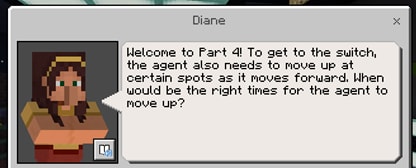
Their familiarity and understanding of Minecraft make it easy for them to load a world and get into CodeBuilder. Minecraft Education Edition also saves their code so that they can go back to previous versions of their work, allowing them to continue working from where they left off.
Seamless Integration Between CodeBuilder & Minecraft
This made a world of difference compared to the previous Minecraft coding tool we used. The CodeBuilder feature itself is very easy to understand and use. Because it is an inherent part of Minecraft: Education Edition, there are no external dependencies to be concerned with. CodeBuilder features many ways for code to interact with the Minecraft world through the agent and through Minecraft’s slash commands. It also includes essential coding features such as conditionals, loops, boolean operators, variables, arrays, math, and functions that can accept parameters and return values. The ability to use block-based programming and Python allows for a wide range of potential students from the absolute beginner to those who are more advanced.
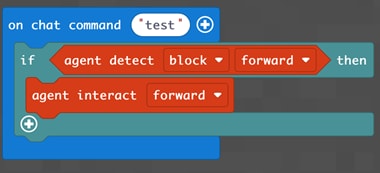
Multi-player
Kids enjoy doing things together. While none of the other kids coding platforms support building multiple player projects easily, setting up the multiplayer experience in Minecraft: Education Edition was quite quick and simple. The teacher who is going to host the world for students to join simply needs to click the Host button to allow the world to be joinable. The teacher tells the students what the join code is, and the students enter it and confirm that they want to join the host.
This expands the kind of games that can be built very significantly. For instance, students can use code to build a parkour court and play in the same world to see who can jump through the court first. They could also code a game where students fight zombies together while collecting treasure. The possibilities are endless, and it is so much more fun to test games together in the same world.
Try it yourself!
Just as Minecraft can be whatever a player makes of it, Minecraft: Education Edition can be whatever you as an educator make of it. It can serve as a simple education tool for teaching the fundamentals of programming with the help of the agent, or it can be a surprisingly robust game engine in which you can more deeply explore ideas that go beyond the basics. Because of how feature-rich Minecraft: Education Edition is, there is always something new to learn. We offer free Minecraft Coding classes to schools. If you are a teacher and want to see what it is like teaching Minecraft coding to students, you can request free classes here.
From the intuitive interface, powerful capabilities, to the super smooth integration between Minecraft and Makecode as well as unique features like multiplayer, Minecraft: Education Edition unlocks an awesome new way for students to design, build, and code their own imaginative game experiences! Give it a try. Your students will love it!


