Step 1: Set up Minecraft Education
Make sure you have the latest version installed. You can check your version and update if necessary with these instructions.
Learn basic coding concepts to correct mysterious mishaps throughout history! Travel back in time to save the future in this free Hour of Code lesson in Minecraft Education. Players will choose their own adventure and connect with great innovators and inventions in science, architecture, music, engineering, and more. Follow the steps below to get started!
Set up Minecraft Education
Get the lesson plan
Get the lesson plan
Facilitate an Hour of Code
Keep learning with Minecraft
Keep learning with Minecraft
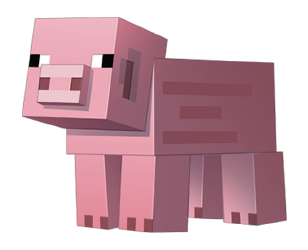
Make sure you have the latest version installed. You can check your version and update if necessary with these instructions.
The lesson page includes standards-based learning objectives, a facilitator guide with answer keys, and a video tour.

In this free course, learn how to facilitate an Hour of Code at your school or home.

Explore this starter kit and free CSTA-based curriculum. Discover how to program with block-coding, JavaScript, and Python in the game.


Explore more computer science resources and curriculum.

Learn skills to help you leverage Minecraft Education for teaching computer science in this free learning series

Continue learning with these fun computer science lessons designed for new coders in Minecraft.

Discover more free lessons and resources for teaching Computer Science at Code.org
Teach coding with Minecraft Explore hundreds of standards-aligned lessons for teaching math, science, ELA, ancient history, space exploration, and more in Minecraft Education.

